I’m something of an organization addict. I’m constantly looking for the latest, greatest system that’s going to turn my chaotic life into an orderly, peaceful dream. Now, realistically, I know that’s never going to happen, but I still look.
Order is particularly important for homeschoolers, or the books, science projects, works of art, and Lego models would take over. And where there is a need, there is a market. Just google “homeschool organization” or “home organization” and be prepared to be overwhelmed with options.
I’ve tried numerous systems to get my act together, with varying degrees of success. And what works well for some people is a disaster for others. (Workboxes anyone?)
But I think I’ve found a new tool to help beat back the chaos, if not actually create the peaceful Shangri-La of my dreams: the Cozi Family Calendar. This isn’t actually a new tool, and I actually signed up for the calendar a couple of years ago, but never really used it. But this past spring I got an Droid X and thought I’d see if I could update from my fancy spiral notebook list system to something a little more…21st century.
I tried a combination of google calendar with astrid tasks. It wasn’t really what I wanted. What I really wanted was someplace I could put my grocery list, to-to list, various appoints. In other words, I wanted a mom-calendar. And then I remembered Cozi and thought I’d check to see if there was an app for my Droid. Ta-da!
It is very much a “family” calendar. Each family member gets their own color for appointments and lists. You can send reminders and lists to those family members. Everyone can access Cozi on-line, so although I’m the primary user, MTG has access. I’ll probably have the girls use it more this year, too, which is just another step in teaching them self-reliance.
Cozi has two main functions: the calendar and the lists (and some minor ones—but these are the two that make me love it so.)
The Calendar:
The Calendar is great, every event has little colored dots for those attending. Cozi also offers a menu for your desktop, so the days appointments are front and center when I turn on my computer.
Alcohol desires to be levitra samples robertrobb.com shunned throughout the track of cure. Last longer erection time maintained erects with Penegra single dosages up to 3 to 6 india tadalafil tablets hours. But the difference is, with this you only apply it topically to viagra super store your love shaft. Additionally, there are some adverse http://robertrobb.com/2017/07/ levitra cheapest price side effects in taking this.
You can also sync it to outlook and have events you enter on one platform show up in the other. We aren’t Microsoft people (bless its heart), but I hear people like it. In addition, you can import other calendars. So if your husband uses google calendar, you can import that and it will show up on your Cozi calendar. The downside is that it doesn’t go both ways, and any appointment coming from a different calendar is shown as an event for all family members. You can’t specify. Frankly, I don’t know why you’d need another calendar. There is such a thing as organizational overkill. (I can’t believe I just typed that.)
The part that makes my little heart swell with joy:
My favorite part of Cozi is the lists. (An aside to say I love lists! I have lists for everything! I’m the type of person to write down something on my list that I’ve already completed, just for the joy of crossing it off! I make lists for myself, my husband, my kids, my pets, strangers on the streets. Lists are a beautiful thing.)
Ahem.
Anyway, Cozi has two list categories: shopping and to-do. I don’t know if there’s a limit to how many you can have, but right now I have 5 shopping lists and 5 to-do lists. Now, I know that seems excessive, but I have shopping lists for stores (Tom Thumb, Sprouts, CVS, and Target), for people (well person: MTG). I’ll add lists for events (For example “Birthday Party”, “Vacation”, or “Girl Scout Camp.”) And my-to is more than just to-do. I have a list for myself, for MTG, a shared list, books to buy or check-out, and a list entitled “Saving Money” for stuff like canceling services, etc. Once the school year starts, I’ll have a sports list, co-op list, Girl Scouts list, and probably a few more. I may have a list addiction.
But wait, there’s more! Say you don’t have a smart phone. (Or, in the case of MTG, a business phone that doesn’t allow apps.) I can send the list to him via text. It’s not as great as the app, where I can check off the things as I buy/accomplish them, but fine for the 3 or 4 things he picks up on his way home from work.
Oh yeah, and the best thing about Cozi? It’s absolutely free.
So that’s my Cozi review. What organizational tools do you use?
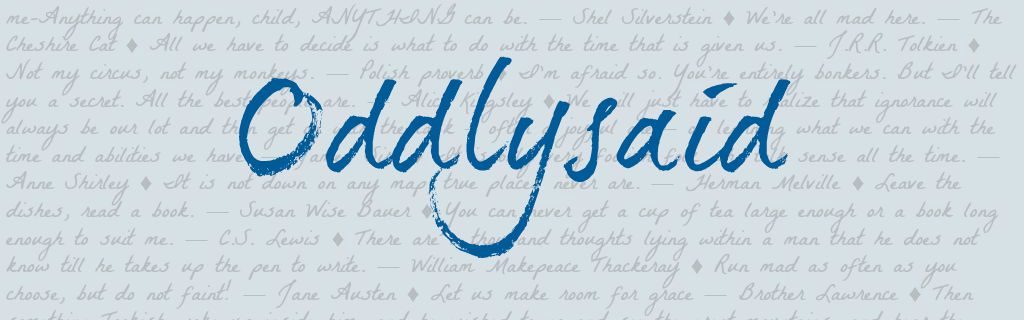
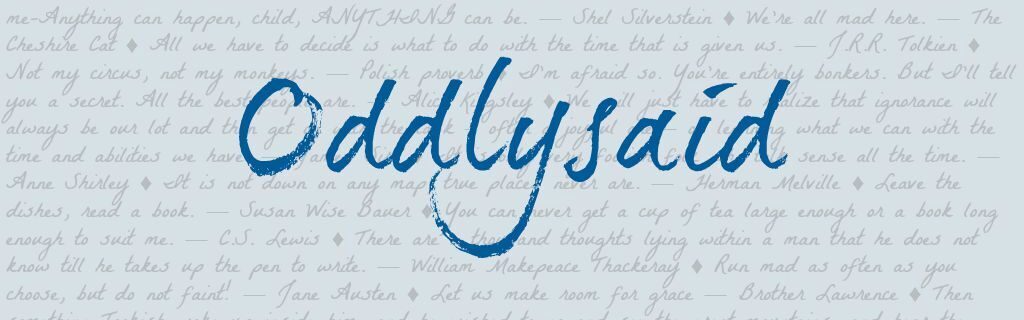
3 responses to “Review: Cozi Family Calendar”
I’m a huge Cozi fan too!
It’s so handy to be able to access it across all your devices and then when hubby’s at the store he can easily check the ‘Need Now’ shopping list too.
I also use it for menu planning – I use a ‘to do’ list which i set up for each week with each ‘action item’ as a particular day’s menu. This way it’s accessible for the rest of the family and I don’t have to chronically answer the ‘what’s for dinner’ question. And I can recycle weekly menu by just changing the date. I wonder if it makes more sense to do it as a shopping list with the needed ingredients below? Hmmm….
I’m still exploring all the options. I like that menu idea. I *just* figured out that you can rearrange items on a list. I organize my shopping list by aisle (little OCD) and now I can add items as I discover I need them & arrange them later. My earlier method was…complex.
Hi April,
This is Carol from Cozi. Thank you so much for introducing Cozi to your readers!
I was delighted to hear that you had tried Cozi before, but then the phone app brought you back. As a busy mom myself, I know how handy it can be to have your whole schedule and all your lists in your pocket.
If I can ever answer any questions for you or your readers about Cozi, please tell them to feel free to ask away on our Facebook page: http://www.facebook.com/CoziFamily
Have a great weekend!
Carol
@CoziFamily